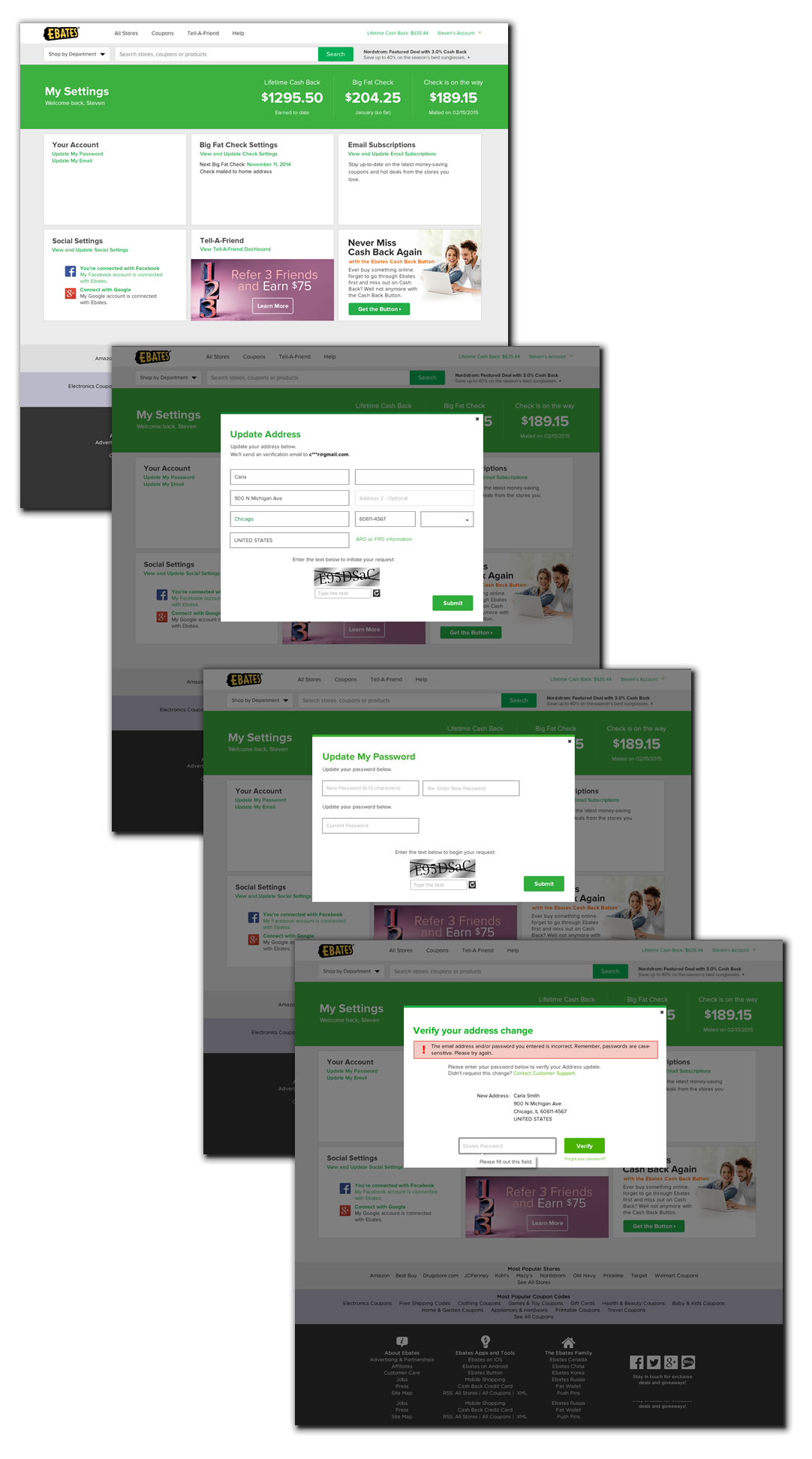Ebates Dashboard Transformation
The Ebates Dashboard of 2014 combines personalized shopping features like favorite stores and saved coupons with Cash Back activity and account settings. The various sections were accessed from persistent left hand navigation. As the Ebates product offerings grew, this approach did not scale and did not position Ebates to optimize each of these very different experiences.
Suggested Dashboard:
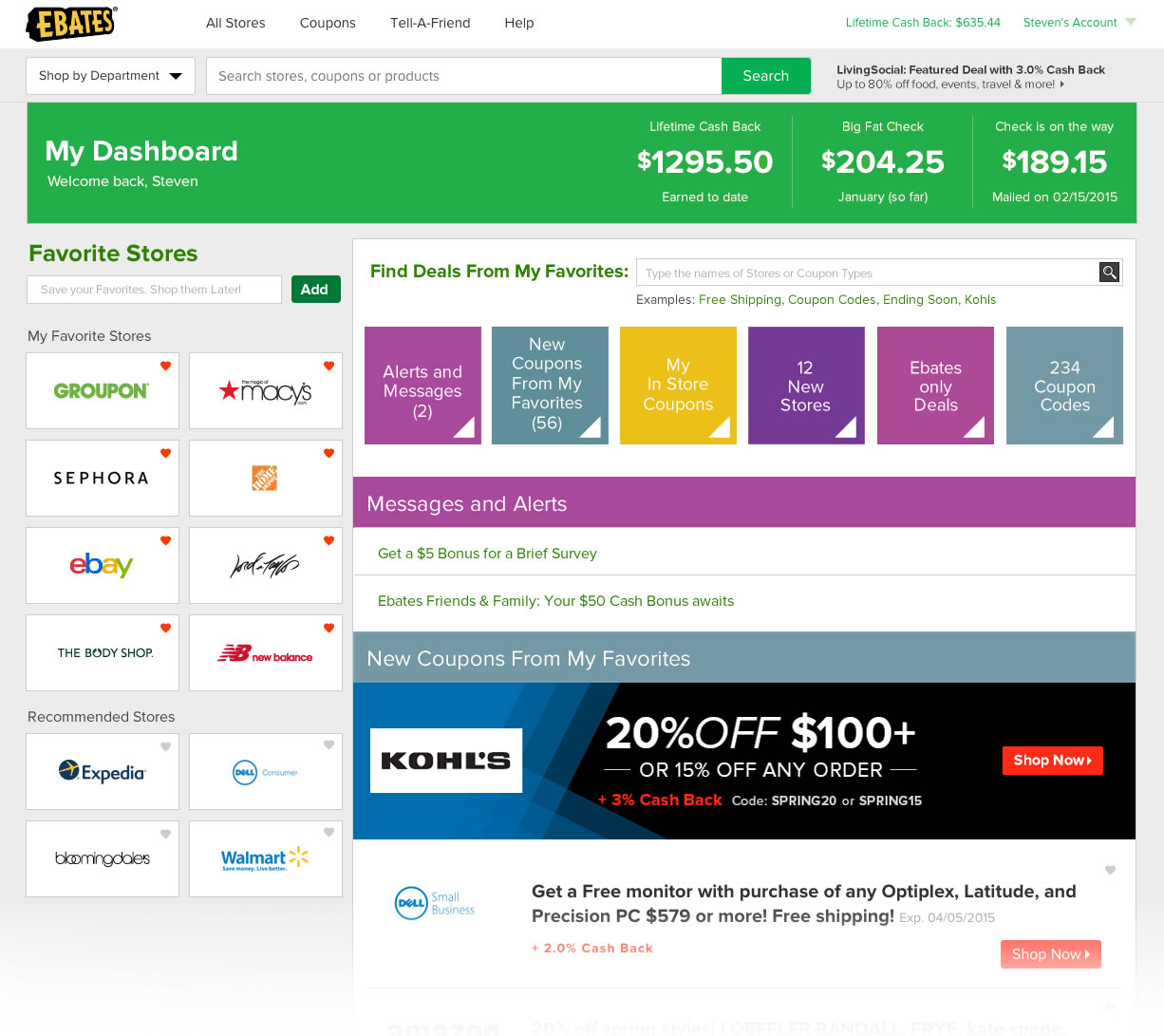
The Challenge
As part of the Ice Cream site redesign, I broke Account Settings, Cash Back Activity and the Personalized Shopping Dashboard into three different experiences.
Each of these destinations have a common header treatment and surface links to one another where appropriate. Customers access the three sections from the global navigation hover menu.
The legacy Dashboard, Settings
and Cash Back Activity pages:
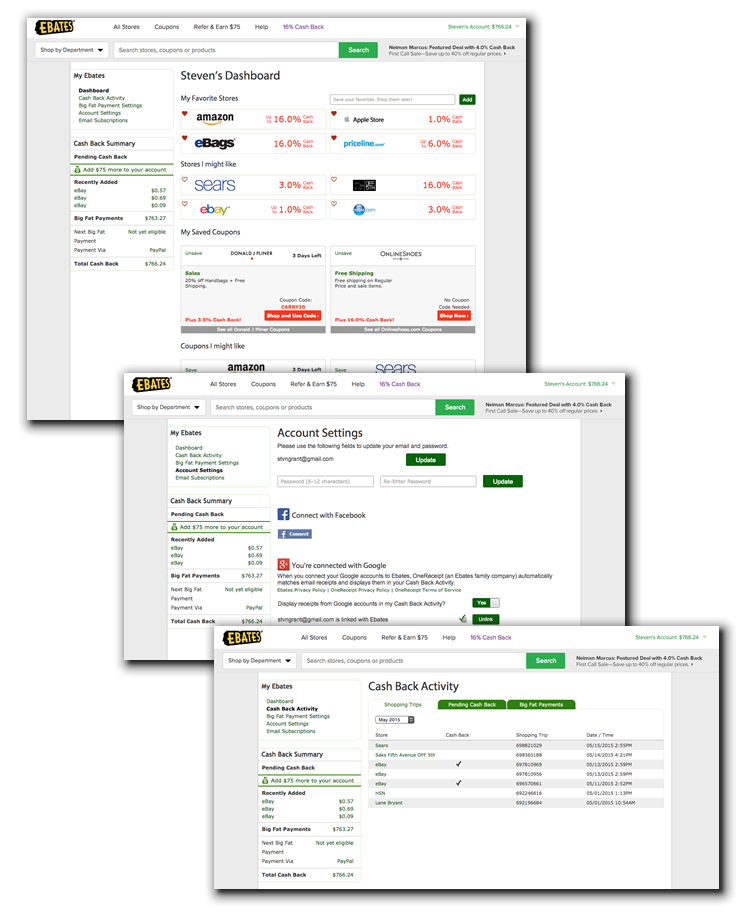
Cash Back Activity
One of the biggest challenges Ebates faces is support costs due to Customers looking for confirmation of getting Cash Back after a purchase.
Proposed Cash Back Activity Page:
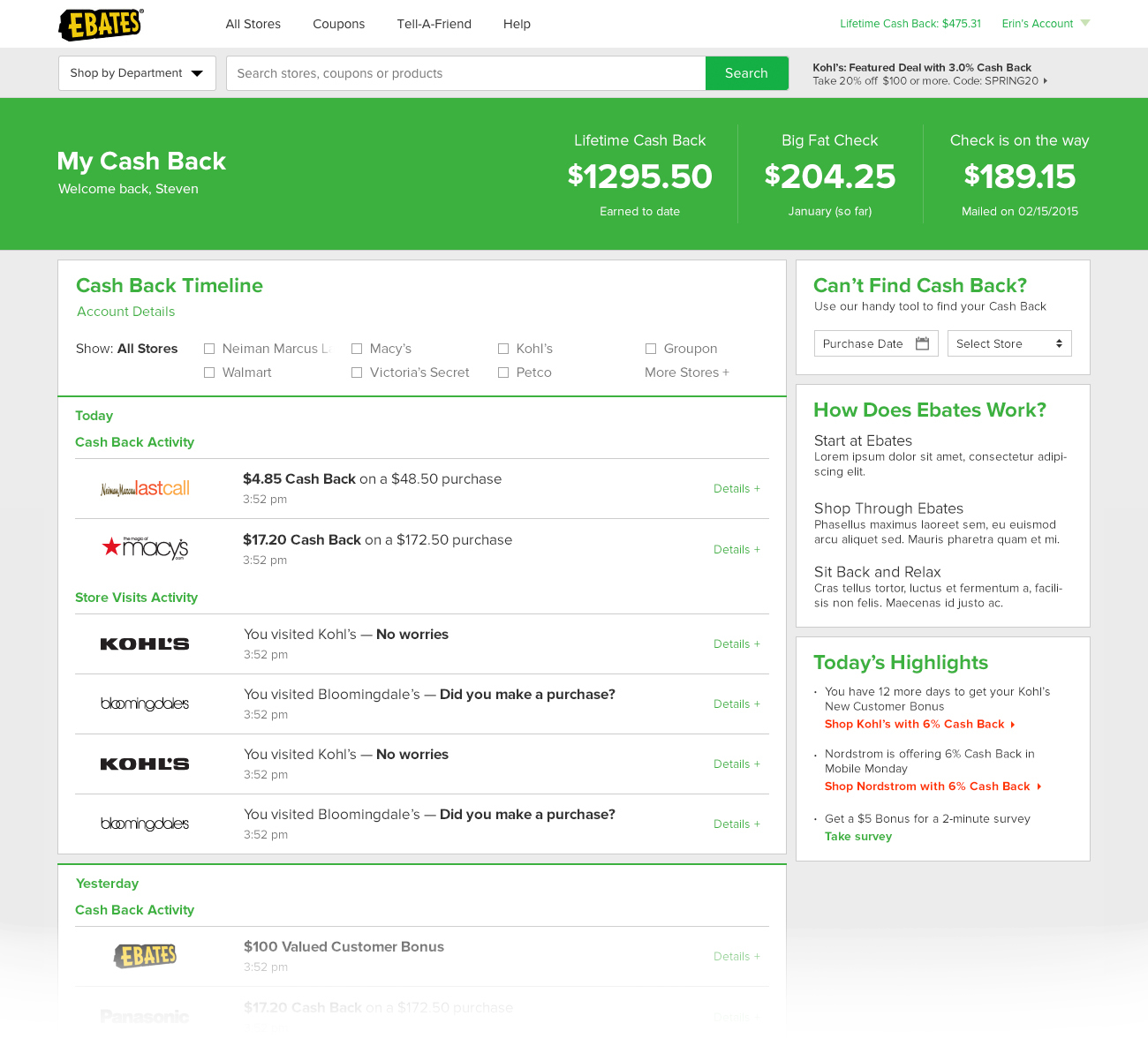
The goals of the Cash Back Activity Section is to present the Customer with all of the recent Cash Back activity in an intuitive and trustworthy way and also provide an access to Customer Support if something has gone wrong.
Customers can filter by store.
New members are welcomed with information
on how to use Ebates.
A pre-populated form assists customers
if they need help.
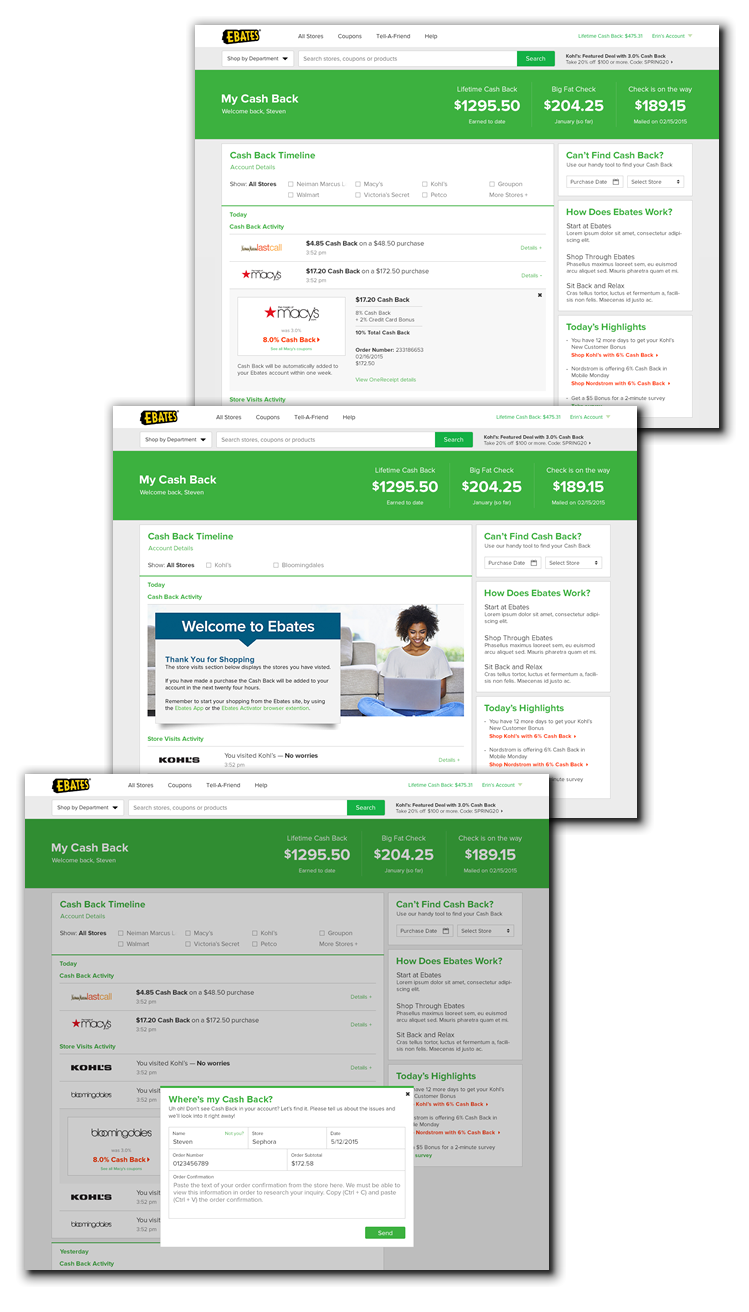
Personalized Shopping Dashboard
One of the most popular features of Ebates is to “favorite” a store in order to get coupons and deals for that store. The long term goal is for the Ebates Dashboard to be a destination for all of the customers online shopping.
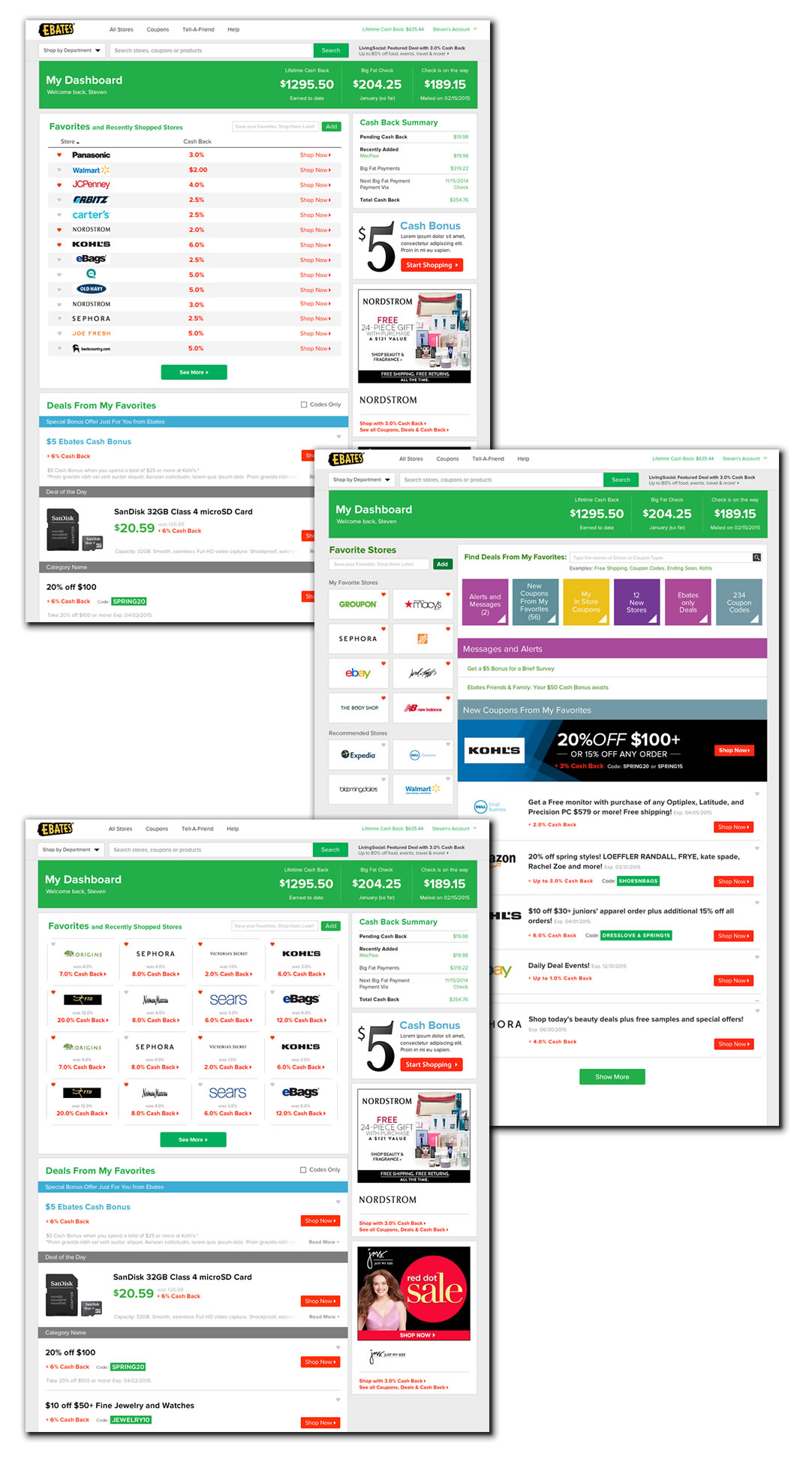
Account Settings
The Account Settings section was designed to have a central landing page that can be customized based on the Ebates products and services that the customer has adopted or is eligible for. A “hub and spoke” model combined with modal forms allows for intuitive discovery and presentation of the forms wherever needed. For improved security Captcha and email confirmation has been added to critical account functions.
The complete settings section has over 30 screens that present all of the system states, error states, and variations.